14日間の隔離

10/24(日) 日本に帰国してから新しい職場になり、しばらく忙しくて、更新できていませんでした 今後も忙しそうなので、マイペースで更新していこうと思います いつもどんな風に書いていたのか忘れていました 以前の記事を見て思い出しながら、書きました 14日間隔離したのは、半年前の話です インドから帰国してから14日間の隔離をしていました 隔離期間中はテレワークで、すぐに次の勤務先の仕事を開始 以前、11月に帰国した時よりも隔離に関して厳格になっていました スマホにアプリをインストールし、毎日ボタンを押して位置情報の報告 メールで毎朝、体調チェックの回答 アプリの方は、毎日不定期に通知が来ますので外出できません 1日4回来るときもあれば、午前と夕方に1回ずつの日もあったりしました ビデオ通話のアプリもインストールしましたが、かかってきませんでした メールとアプリの回答が遅れたりした方々にビデオ通話がかかってくるのだと思います 2020年の11月に帰国した時は、位置情報などの報告はありませんでした そのため、自由に外出してご飯を食べに行ったりしていました 帰ってきて困ったことは食事 Uber Eatsや出前館で簡単に注文できると思っていました しかし、実際は日本の電話番号がないとアカウント登録ができなかったりしました Uber Eatsに関しては、決済がうまくいかずに注文できませんでした 仕方ありませんが、1日目は機内食で食べきれなかったものでご飯を済ませました おかきとパウンドケーキのみ 2日目からは、アマゾンで注文した袋麺、レトルトカレー、缶詰など お米と炊飯器、卵や納豆、豆腐などもアマゾンで購入 2日目からは何とか食糧も確保 SIMカードを契約するにも住所が必要 そのため、面倒ですが実家の住所で登録 実家に届いたSIMカードを送ってもらいました 14日間の隔離期間中なのに、郵便局員からは転入届を出してくださいと注意されました 14日間の隔離期間中で外出できませんと答えても、同じことを繰り返されました 肩身が狭く感じたのを覚えています 役所にも転入届を出さないといけませんが、当時はできていませんでした 【今日のことば】 Más vale tarde que nunca. 2021年8月 日本 地元の風景
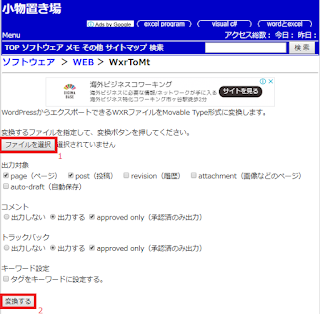



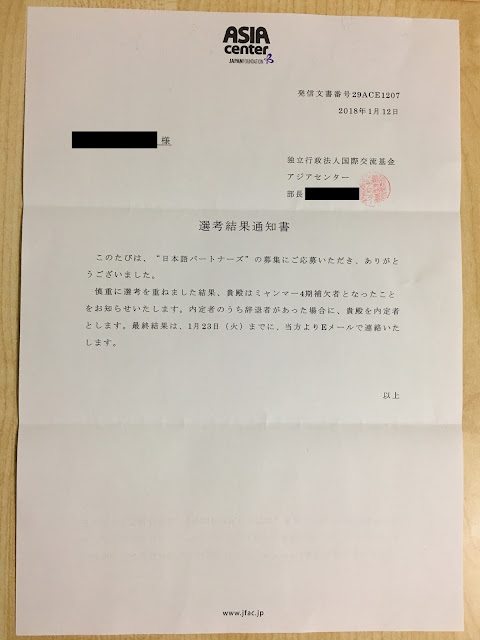
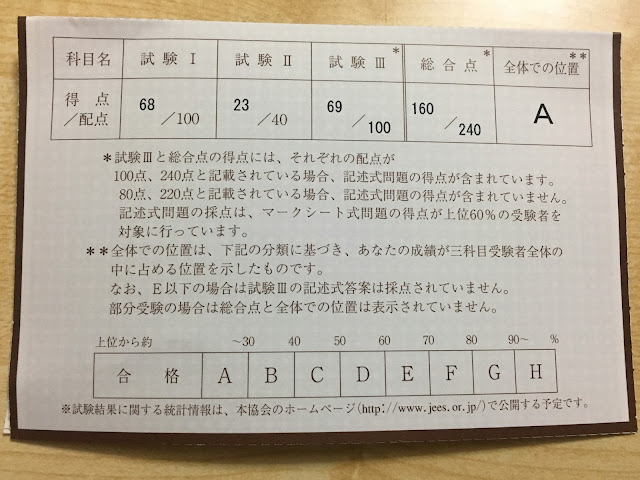
I was looking for a decent tool to automate my Tumblr account and I found BlogOnAuto com remarkably perfect as it fulfills every aspect for what I wished an automation tool should have. It is a very simple tool i.e. quick and easy to setup tool for providing undoubtedly the best results without investing much time. The bot does it all, just tell the bot what to do and leave the rest to the BlogOnAuto and relax. BlogOnAuto will post it to your account at the right time for the maximum positive results.
返信削除Thank you for your kind information, Christine.
削除